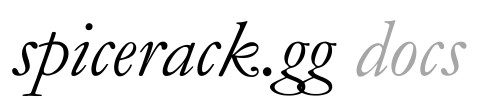Skip to main contentSupport Resources
This guide outlines the various resources available to help you resolve issues, answer questions, and make the most of Spicerack. Our multilayered support system ensures you can find the assistance you need.
Self-Service Resources
Documentation
Our comprehensive documentation covers all aspects of Spicerack:
- User Guides: Step-by-step instructions for common tasks
- Feature Documentation: Detailed explanations of platform features
- Tutorial Videos: Visual walkthroughs of key workflows
- Release Notes: Information about recent updates and changes
Access all documentation at docs.spicerack.gg.
Knowledge Base
Our searchable knowledge base contains articles on specific topics:
- Visit help.spicerack.gg
- Use the search function to find relevant articles
- Browse by category to explore related topics
The knowledge base is regularly updated with new articles based on common questions and user feedback.
Video Tutorials
Visual learners can access our video library:
- Visit our YouTube channel
- Browse playlists organized by feature or use case
- Subscribe for notifications about new tutorials
Connect with other Spicerack users:
- Visit community.spicerack.gg
- Create an account or log in with your Spicerack credentials
- Search existing discussions for your topic
- Create a new post if your question hasn’t been addressed
Our forums are moderated by experienced users and Spicerack staff who can provide guidance and solutions.
Join our active Discord server:
- Join at discord.gg/cA9ExSF3TC
- Verify your account
- Introduce yourself in the #introductions channel
- Ask questions in the appropriate help channels:
- #general-help for basic questions
- #organizer-help for event management
- #technical-support for technical issues
- #feature-requests for suggesting improvements
Discord is monitored by our support team during business hours and by community helpers around the clock.
Direct Support Options
Email Support
Contact our dedicated support team:
- Email [email protected]
- Include:
- Your organization name
- Detailed description of the issue
- Screenshots if applicable
- Steps to reproduce the problem
- You’ll receive an automated confirmation with a ticket number
- Our team will respond during business hours (9am-5pm Eastern Time, Monday-Friday)
For premium support plans, extended hours are available.
Live Chat
Get real-time assistance:
- Click the chat icon in the bottom-right corner of your Spicerack dashboard
- Describe your issue to our support agent
- Follow their instructions to resolve your problem
Live chat availability:
- Standard plan: Business hours (9am-5pm Eastern Time, Monday-Friday)
- Premium plans: Extended hours
Phone Support
For urgent issues on premium support plans:
- Call our dedicated support line at 1-800-SPICERACK
- Provide your organization ID and verification information
- Explain your issue to our technical support representative
Phone support hours vary by support plan.
Premium Support Options
Support Plans
Choose the support level that meets your needs:
- Standard Support: Included with all Spicerack subscriptions
- Priority Support: Faster response times and extended hours
- Premium Support: 24/7 availability and dedicated support manager
- Enterprise Support: Custom SLAs and technical account management
View support plan details
Dedicated Account Manager
For organizations on premium plans:
- Personalized support from a dedicated account manager
- Regular check-ins and optimization recommendations
- Prioritized feature requests and feedback channels
- Customized training sessions for your team
Training Resources
Webinars
Attend live training sessions:
- Visit spicerack.gg/webinars
- Register for upcoming sessions
- Access recordings of past webinars
Webinars cover various topics from basic platform usage to advanced features and best practices.
Custom Training
Schedule personalized training:
- Email [email protected]
- Specify your organization name and training needs
- Choose between virtual or on-site options (where available)
- Select preferred dates and times
Custom training fees vary based on duration and format.
Feedback and Feature Requests
Submitting Feedback
Help us improve Spicerack:
- Click Feedback in your dashboard menu
- Select feedback type:
- Bug report
- Feature request
- General feedback
- Provide detailed information
- Submit your feedback
All submissions are reviewed by our product team.
Feature Voting
Support ideas from the community:
- Visit feedback.spicerack.gg
- Browse existing feature requests
- Vote for features you’d like to see
- Add comments with your specific use cases
Popular features are prioritized for future development.