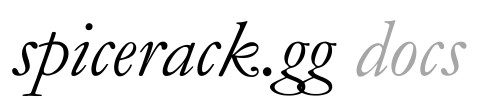Common Issues
This guide provides solutions to frequently encountered problems in Spicerack. If you can’t find your issue here, check our Support Resources or contact our support team.Registration Issues
Players Can’t Register for Events
Possible causes and solutions:-
Event is full
- Check event capacity in Events > [Event Name] > Settings
- Consider increasing capacity if appropriate
-
Registration closed
- Verify registration dates in event settings
- Extend registration period if needed
-
Player account issues
- Ensure players have created accounts
- Check if their accounts are verified
- Verify they meet any event requirements (membership level, qualifications, etc.)
-
Payment configuration
- Confirm payment methods are properly configured
- Test the registration process yourself to identify payment issues
Duplicate Registrations
If players are showing up multiple times in your registration list:- Go to Events > [Event Name] > Registrations
- Sort by player name to identify duplicates
- Select duplicate entries
- Click Manage Selected > Mark as Duplicate
- Choose which registration to keep
- Process refunds for duplicate payments if needed
Tournament Management Issues
Pairings Not Generating
If you’re unable to generate pairings for a round:-
Check player count
- Ensure you have an appropriate number of players for the tournament format
- Verify all players are properly checked in
-
Round configuration
- Confirm the previous round is properly completed
- Check that all match results have been entered
-
Software state
- Try refreshing the page
- Clear browser cache
- Log out and log back in
Match Result Submission Problems
If players or staff can’t submit match results:-
Permission settings
- Check who is allowed to submit results in Events > [Event Name] > Settings > Reporting
- Adjust permissions if needed
-
Round status
- Verify the round is properly started and active
- Check that the match hasn’t already been reported
-
User access
- Ensure users have the correct access link or QR code
- Verify they’re using supported browsers
Payment Processing Issues
Failed Payments
If payments are being declined:-
Gateway configuration
- Check your payment gateway settings in Organization > Integrations
- Verify your API credentials are current
- Ensure your account is in good standing with the payment provider
-
Currency issues
- Confirm you’re accepting the correct currency
- Check for currency conversion problems
-
Card processing
- Verify 3D Secure/verification settings
- Check if international cards are being properly processed
Refund Problems
If you’re unable to process refunds:-
Refund timeframe
- Check if you’re within the payment provider’s refund window
- Verify the transaction is in a refundable state
-
Permission settings
- Confirm you have refund permissions
- Check your organization’s refund policy settings
-
Payment method
- Some payment methods have different refund processes
- Contact your payment provider if direct refunds aren’t working
User Account Issues
Password Reset Problems
If users can’t reset their passwords:-
Email delivery
- Check if reset emails are being sent (verify in Organization > Communications > Logs)
- Look for emails being marked as spam
- Verify the user’s email address is correct
-
Link expiration
- Password reset links expire after 24 hours
- Users should request a new link if expired
-
Account status
- Verify the account hasn’t been deactivated or suspended
Account Merging Issues
If players have duplicate accounts they need to merge:- Direct them to Profile > Account Settings > Merge Account
- They’ll need to verify ownership of both accounts
- If they can’t access one account, they should contact support with proof of ownership
Event Display Issues
Events Not Showing on Calendar
If events aren’t appearing on your public calendar:-
Visibility settings
- Check event visibility in Events > [Event Name] > Settings > Visibility
- Ensure the event is marked as “Public”
-
Publication status
- Verify the event is published and not in draft status
- Check if publication date is in the future
-
Category filters
- Confirm the event is assigned to the correct categories
- Check if calendar filters are hiding certain event types
Event Image Display Problems
If event images aren’t displaying correctly:-
Image format
- Ensure images are in supported formats (JPG, PNG, GIF)
- Check image dimensions (recommended: 1200x630px for banners)
-
File size
- Verify images are under the 5MB size limit
- Compress large images before uploading
-
Cache issues
- Try clearing browser cache
- Force refresh the page (Ctrl+F5 or Cmd+Shift+R)
Data Export Issues
Failed Exports
If you’re unable to export data:-
File size limits
- Large exports may time out
- Try narrowing your export criteria
- Export in smaller batches
-
Permission settings
- Verify you have export permissions for that data type
- Check if there are privacy restrictions on certain data fields
-
Format compatibility
- Try a different export format (CSV instead of Excel, etc.)
- Check for special characters causing export errors
Technical Problems
Page Loading Issues
If pages are loading slowly or not at all:-
Browser compatibility
- Ensure you’re using a supported browser (latest Chrome, Firefox, Safari, or Edge)
- Try an alternate browser
-
Internet connection
- Check your internet connection
- Try accessing from a different network
-
Cache and cookies
- Clear browser cache and cookies
- Try incognito/private browsing mode
Mobile App Connection Issues
If the mobile app isn’t connecting:-
App version
- Ensure you’re using the latest app version
- Update from your device’s app store
-
Login credentials
- Verify your login information
- Try resetting your password
-
Device compatibility
- Check if your device meets minimum requirements
- Ensure your OS is up to date