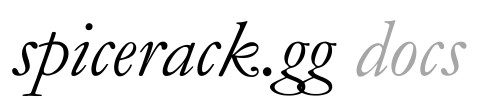Frequently Asked Questions
This page provides answers to commonly asked questions about Spicerack. If you don’t find the answer you’re looking for, please check our Support Resources or contact our support team.General Questions
What is Spicerack?
Spicerack is a comprehensive platform designed for organizing and managing tournaments, conventions, and gaming communities. It provides tools for event management, player registration, tournament operations, community building, and retail integration.Who is Spicerack designed for?
Spicerack serves a variety of users in the gaming industry:- Tournament organizers
- Game stores and retailers
- Convention organizers
- Gaming communities
- Publishers and game developers
What types of games does Spicerack support?
Spicerack supports a wide range of tabletop games including:- Trading card games (Magic: The Gathering, Pokémon, etc.)
- Miniatures games
- Board games
- Role-playing games
- And many others
Is Spicerack available internationally?
Yes, Spicerack is available worldwide. The platform supports multiple currencies, languages, and regional settings to accommodate global users.Account Management
How do I create a Spicerack account?
- Visit spicerack.gg/signup
- Enter your email address and create a password
- Verify your email address by clicking the link sent to your inbox
- Complete your profile information
- Choose your account type (organizer, store, player)
Can I have multiple organizations under one account?
No, each organization requires a separate account. However, user accounts can be invited to participate in multiple organizations with different roles.How do I reset my password?
- Go to the login page at spicerack.gg/login
- Click “Forgot Password”
- Enter the email address associated with your account
- Check your email for password reset instructions
- Follow the link and create a new password
Can I change my organization name?
Yes, organization owners can change their organization name:- Navigate to Organization > Settings > Profile
- Edit the organization name field
- Save changes
Billing and Subscriptions
What subscription plans does Spicerack offer?
Spicerack offers several subscription tiers:- Starter: For small organizers running occasional events
- Standard: For regular event organizers and small stores
- Professional: For larger organizations with advanced needs
- Enterprise: For large organizations with custom requirements
How do I upgrade my subscription?
- Go to Organization > Billing
- Click Change Plan
- Select your desired plan
- Confirm billing details
- Complete the upgrade process
Can I downgrade my subscription?
Yes, you can downgrade your subscription at the end of your current billing cycle:- Navigate to Organization > Billing
- Click Change Plan
- Select a lower-tier plan
- Confirm the downgrade
What payment methods do you accept?
Spicerack accepts the following payment methods:- Credit/debit cards (Visa, Mastercard, American Express, Discover)
- PayPal
- ACH bank transfers (US only)
- Invoice payment (annual plans only)
Is there a free trial available?
Yes, Spicerack offers a 14-day free trial for new organizations. The trial includes access to all features of the Standard plan, with no credit card required to start.Event Management
How many events can I create?
The number of events you can create depends on your subscription plan:- Starter: 5 events per month
- Standard: 20 events per month
- Professional: Unlimited events
- Enterprise: Unlimited events
Can I import events from other platforms?
Yes, Spicerack supports importing events from several platforms:- Go to Events > Import
- Select the source platform
- Follow the instructions to connect or upload your data
- Map fields and confirm the import
How do I export event data?
- Navigate to the specific event
- Click on Export in the top-right menu
- Select what data to export:
- Participant list
- Match results
- Pairings
- All data
- Choose your export format (CSV, Excel, PDF)
- Download the file
Can players register for my events without creating an account?
Yes, you can enable guest registration in your event settings:- Go to your event settings
- Find the Registration section
- Enable Allow Guest Registration
- Save changes
Tournament Operations
What tournament formats does Spicerack support?
Spicerack supports numerous tournament formats including:- Swiss
- Single elimination
- Double elimination
- Round robin
- Multi-stage (pools to brackets)
- Custom formats
How do I set up tournament pairings?
- Navigate to your active event
- Go to the Rounds tab
- Click Create New Round
- Select the pairing method
- Configure round-specific settings
- Click Generate Pairings
Can participants report their own results?
Yes, participant self-reporting can be enabled:- Go to event settings
- Under Match Reporting, enable Allow Player Reporting
- Choose if both players must confirm results or only one
- Save settings
How do I handle drops and late registrations?
For drops:- Find the participant in your player list
- Click on their name
- Select Drop from Tournament
- Choose whether to include them in final standings
- Go to Registrations
- Click Add Participant
- Enter their information
- Specify which round they’ll begin participating in
Community Features
How can players find my events?
Players can discover your events in several ways:- Through your organization’s public page on Spicerack
- Via the Spicerack event discovery feature
- Through direct links you share
- Via embeds on your website
- Through integrated calendar features
Can I communicate with participants before the event?
Yes, Spicerack offers several communication options:- Email announcements to registered participants
- In-platform messaging
- Push notifications (for mobile app users)
- Event updates that appear on the event page
Does Spicerack have a mobile app?
Yes, Spicerack offers mobile apps for iOS and Android, allowing players to:- Browse and register for events
- View their pairings and standings
- Report match results
- Receive notifications
- Manage their profile
Technical Requirements
What browsers does Spicerack support?
Spicerack supports the following browsers:- Chrome (last two major versions)
- Firefox (last two major versions)
- Safari (last two major versions)
- Edge (last two major versions)
Do you offer an API for developers?
Yes, Spicerack provides a REST API for developers to integrate with their own applications. To access:- Go to Organization > Integrations > API
- Generate an API key
- View documentation at api.spicerack.gg/docs
Is Spicerack accessible for users with disabilities?
Yes, Spicerack is designed with accessibility in mind and follows WCAG 2.1 guidelines. Features include:- Screen reader compatibility
- Keyboard navigation
- Adjustable text sizes
- Color contrast options
- Alternative text for images