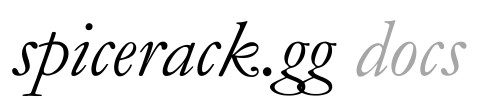Player Management
This guide covers the player management features in Spicerack, including tracking player information, managing participation, and organizing your player database.Player Database Features
The player management system in Spicerack includes:- Comprehensive player profiles
- Contact information tracking
- Participation history
- Spending metrics
- Tag-based organization
Player Information Tracking
Player Profiles
- Name and contact details
- Event participation history
- Spending records
- Communication preferences
- Tag associations
Search and Filtering
- Name and email search capabilities
- Advanced filtering options
- Multiple sorting parameters
- Bulk selection tools
- Export functionality
Player Database Management
Viewing Players
- Navigate to the Players tab
- View player list with key information
- Sort and filter as needed
- Access detailed player profiles
- Export data when necessary
Adding Players
- Manual player addition
- Bulk import options
- Registration-based addition
- Contact information management
- Initial tag assignment
Updating Player Information
- Edit player details
- Update contact information
- Adjust communication preferences
- Manage tag assignments
- Track data changes
Player Participation Tracking
Event Participation
- Tournament attendance tracking
- Event history records
- Format preferences
- Performance metrics
- Qualification status
Player Metrics
- Events played count
- Total spend tracking
- Registration patterns
- Format preferences
- Communication engagement
Tag-Based Organization
Using Tags with Players
- Assign tags to individual players
- Apply tags to player groups
- Filter players by tags
- Track tag distribution
- Manage tag associations
Player Grouping
- Segment by demographics
- Group by preferences
- Categorize by participation
- Organize by region
- Structure by engagement level
Player Communication Integration
Communication Tools
- Send messages to player segments
- Track message history
- Record communication preferences
- Monitor engagement
- Schedule automated messages
Player Notifications
- Event announcements
- Registration confirmations
- Tournament updates
- Series information
- General communications
Analytics and Reporting
Player Reports
- Participation reports
- Spending analysis
- Attendance patterns
- Format preferences
- Regional distribution
Export Options
- CSV export
- Custom report generation
- Data selection tools
- Scheduled export options
- Integration capabilities
Data Management
Data Synchronization
- Manual sync options
- Automatic synchronization
- Conflict resolution
- Update verification
- Sync history tracking
Data Privacy
- Privacy controls
- Data access management
- Information security
- Consent tracking
- Data retention options
Troubleshooting
Common Issues
- Missing player information
- Duplicate player records
- Sync failures
- Tag assignment problems
- Search inconsistencies
Solutions
- Record validation tools
- Duplicate detection
- Sync troubleshooting
- Tag management options
- Search refinement tools