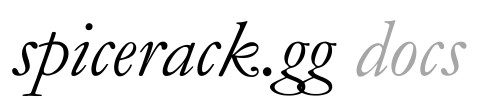Store Operations Overview
Spicerack provides comprehensive tools for managing game stores, whether you’re running a single location or coordinating multiple retail partners across a large organization.Store Management in Spicerack
As an organizer or retail partner, you can use Spicerack to:- Track inventory and sales
- Manage tournaments and in-store events
- Process payments
- Connect with customers
- Coordinate with distributors and publishers
Key Store Management Features
Store Profiles
Create and manage detailed store profiles:- Store information (name, address, hours)
- Contact details
- Social media links
- Customer-facing description
- Store amenities and features
Event Management
Run and promote in-store events:- Schedule tournaments and other events
- Process registrations
- Track attendance
- Manage results
- Automatically share events on your organization’s event calendar
Inventory Management
Track your product inventory:- Manage product listings
- Track stock levels
- Set up low-inventory alerts
- Process sales transactions
- Generate inventory reports
Point of Sale Integration
Process sales and track revenue:- Process payments in-store
- Create and manage customer accounts
- Apply discounts and promotions
- Generate receipts
- View sales analytics
User Roles for Stores
Spicerack supports multiple user roles for store management:- Store Owner: Full access to all store features
- Store Manager: Manages day-to-day operations
- Event Coordinator: Focuses on running events
- Store Staff: Limited access for sales and customer service
Getting Started with Store Management
For Store Owners
- Create your store profile in Spicerack
- Set up your inventory
- Configure your payment processing
- Add staff members with appropriate access levels
- Schedule your first events
For Organizers Working with Stores
- Invite stores to join your organization
- Establish store partnerships
- Coordinate event schedules
- Share promotion opportunities
- Provide training and resources
Store Networks
For organizations working with multiple stores:- Create store networks for coordinated management
- Share templates and resources across stores
- Track performance across locations
- Run coordinated events and promotions
- Create store-specific leaderboards
Analytics and Reporting
Gain insights from store data:- Sales performance metrics
- Event attendance trends
- Inventory turnover rates
- Customer engagement metrics
- Comparison reports across store locations