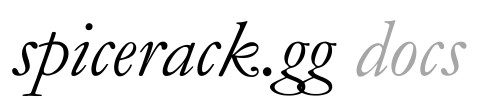Skip to main contentVenue Management
This guide explains how to set up and manage venues for your conventions, including creating floor plans and assigning spaces for events.
Adding a New Venue
- From your admin dashboard, navigate to Venues under the Conventions section
- Click Add New Venue
- Fill in the required information:
- Venue name
- Address
- Contact information
- Website (if applicable)
- Capacity limits
Venue Details
Provide comprehensive information about your venue:
- Description: General information about the venue
- Amenities: List available amenities (WiFi, food options, etc.)
- Accessibility: Detail accessibility features
- Parking Information: Provide parking details and costs
- Photos: Upload venue photos to help attendees navigate
Creating Floor Plans
Visual floor plans help organizers and attendees navigate your venue:
- Go to the Floor Plans tab in your venue settings
- Select Create New Floor Plan
- Choose a method:
- Upload an image of the floor plan
- Use the built-in floor plan designer
- Add labels for rooms and spaces
- Save your floor plan
Managing Spaces
Define specific spaces within your venue for different activities:
- Navigate to the Spaces tab
- Click Add Space
- Configure space details:
- Name (Main Hall, Room 101, etc.)
- Type (Tournament Area, Panel Room, Vendor Hall, etc.)
- Capacity
- Setup options (Theater style, Classroom, Open play, etc.)
- Equipment available
- Floor/location within the venue
Space Scheduling
Manage the availability and scheduling of each space:
- Select a space from your venue list
- Navigate to the Schedule tab
- Block off times when the space is:
- Available for events
- Reserved for setup/teardown
- Unavailable
- View conflicts and overlaps in the scheduling calendar
Assigning Spaces to Events
When creating convention events, assign them to specific spaces:
- During event creation, select the appropriate venue
- Choose the specific space from the dropdown
- Verify availability for your selected time
- Confirm space assignment
Managing Multiple Venues
For conventions that span multiple locations:
- Add each venue separately
- Use the Venue Groups feature to associate related venues
- Create transportation information between venues
- Ensure schedules account for travel time between venues
Venue Access Control
Configure access permissions for different spaces:
- Go to the Access Control section of venue settings
- Set access levels for different areas:
- Public access
- Badge-holders only
- VIP/Staff only
- Custom access groups
- Configure any access code requirements
Equipment Management
Track equipment available at each venue:
- Navigate to the Equipment tab
- Add items available (projectors, tables, chairs, etc.)
- Specify quantities and conditions
- Track equipment assignments to specific events