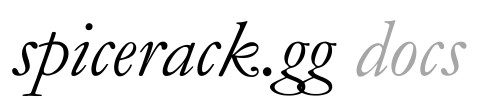Skip to main contentEvent Management Troubleshooting
Editing pairings manually
To break a match to manually pair, you can click on a match in the Round tab, go to More Actions, and in the Danger Zone you can break the match.
Players with no matches will show up at the bottom of the tab in the Unmatched Players section.
You can:
-
Select 1 player by clicking (Stage), which will let you either give them a Bye or a Loss
-
Select 2 players to pair them at a given table number. The system will also try to suggest available table numbers in the form of the first available table (closest to 1) or the last available (closest to the end). You can also choose the table number manually if you choose.
Dropped players won’t show up as “unmatched”, so if you wish to remove one or more players from the round because they dropped after it was paired, dropping them in the Registration tab will do everything you need.
Re-pairing the round
Rounds can be repaired in the Round tab’s three-dot menu
This can also be done in the control tab’s three dot menu, if the pairing algorithm gets stuck (this is very rare and is an emergency option)
Re-generating standings
Standings can be regenerated in the Standings tab’s three-dot menu
This can also be done in the control tab’s three dot menu, if the standings algorithm gets stuck (this is very rare and is an emergency option)
Changing a match result (both for current or previous round)
You can change the result of a match in the Round tab by clicking on a match and choosing “Reset Match to 0-0”
This can be done on matches of current rounds and past rounds. As of May 28th, if you change the result of a prior round, that rounds standings won’t update (even if you regenerate), but a players points will be **correct, and all future standings will be correct.
Adding another round to a phase
You can add an additional round to a phase by clicking the three dot menu in the Controls tab and choosing “Append another round to current phase”