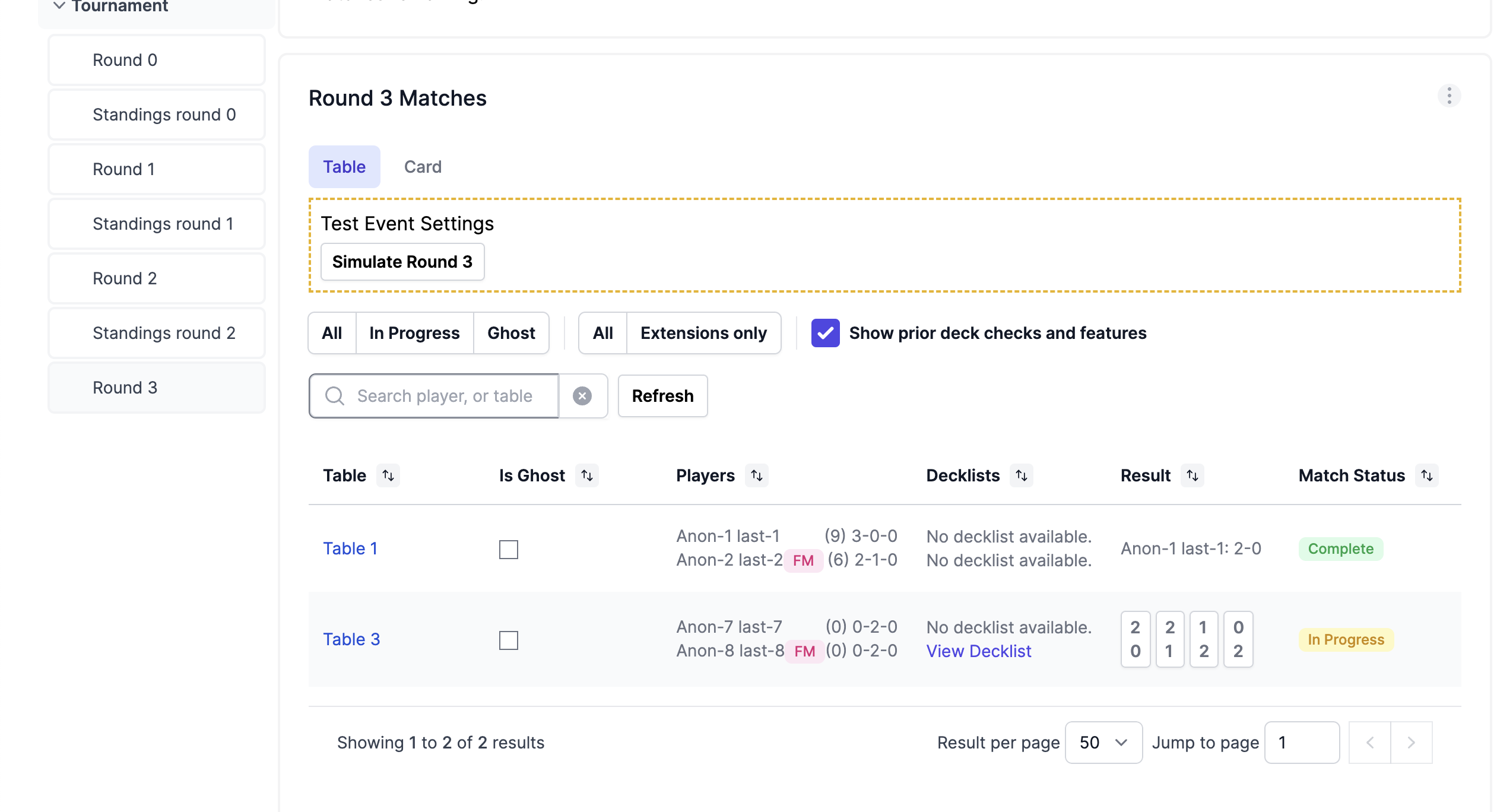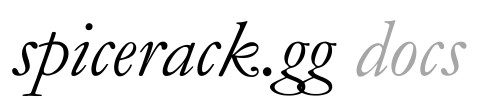General Questions
Testing and Development
-
Creating a test event with fake players
You can turn an event into a “test event” by checking “Enable test-event tools to add fake players” ****in the General Info tab.
This will give you an option to add any number of arbitrary anonymous players to an event in the registration tab
 As well, you can simulate rounds which will choose random results for all outstanding matches in the Round tab
As well, you can simulate rounds which will choose random results for all outstanding matches in the Round tab This can be an effective way to get a feel for the software with no real consequences.
This can be an effective way to get a feel for the software with no real consequences.